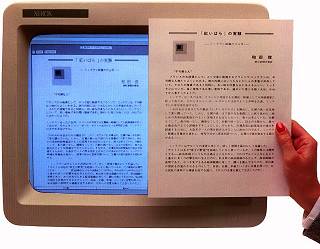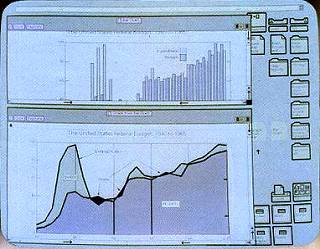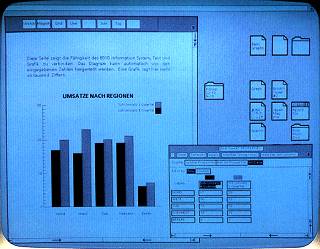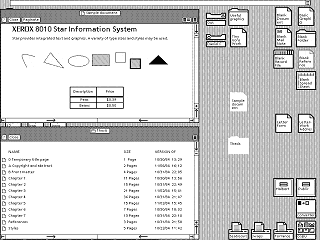|
|
Location: GUIs >
Xerox >
The Xerox Star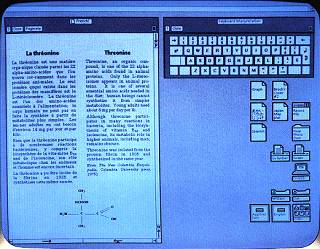
The Star also includes fonts and symbols for equations and scientific notations.
Other word processors of the time might display such a document as a mess of control codes and unformatted character cell text on the screen, usually with no graphics ability at all. The Star was, of course, designed to work with Xerox laser printers. The Star was all about printing, something that is still important but not given as much consideration today.
One thing the origional Star lacked was a spreadsheet application. This turned out to be a major drawback as spreadsheet software had become very popular at the time. A huge mistake that Xerox made was that the Xerox Star was a completely closed system. Xerox would not license the MESA programming language or development environment to anyone outside of Xerox. This meant that no third-party software could be developed for it.
|