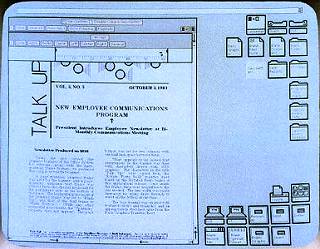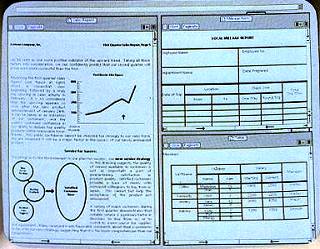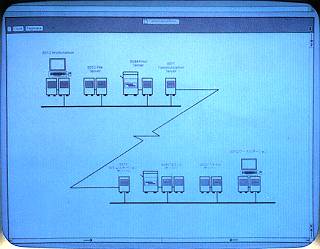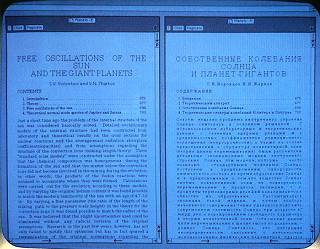|
|
Location: GUIs >
Xerox >
The Xerox Star Screen Shots  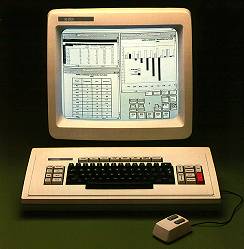
The Xerox 8010 Information System The 8010 Information System from Xerox was the first system to use a fully integrated desktop metaphor and application suite. Initially the term "Star" referred to the desktop and application software. However the system as a whole became commonly known as "The Xerox Star." The software was later renamed to "ViewPoint", and later renamed again to "GlobalView." Development of the Star started in 1977 and used concepts from the Alto. Development started on early development machines, codenamed Dolphin and Dorado, that could also run the Alto software. The final result was completely new software written in Xerox's MESA programming environment rather than BCPL, which the Alto software was written in. (BCPL even used different microcode) The final 8010/Dandelion hardware was not backwards compatible with the Alto. First commercially sold in 1981, the Original Xerox 8010, Codename Dandelion, specs were:
The design of the Star focused around four important principles:
A few other interesting things to note: The border of the video image is covered by the monitor's shell, the idea being to make the desktop look less like a picture. Also, the original Star desktop does not have the "Waste Basket". This is added much later.
Of the application software included with the Star, the most important and visible is the document editor. The document editor supports complex layouts with columns, tables, diagrams, and embedded images.
The Star has the ability to connect to file servers, mail servers, and print servers. It also includes software to emulate TTY terminals and 3270 terminals over the network. Someone even managed to run a web server off of one of these once!
|