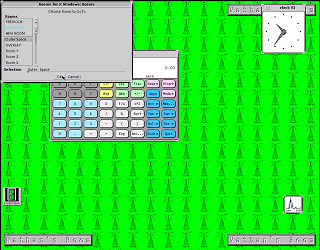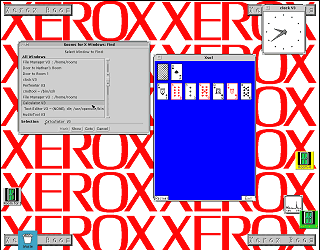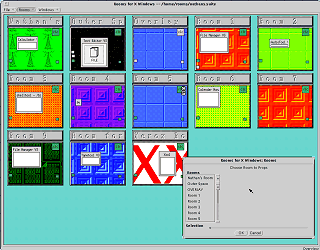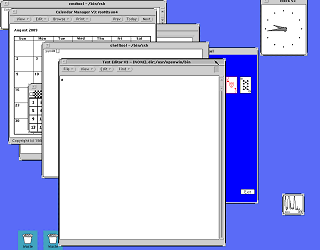Location: GUIs >
Linux / Unix >
Xerox Rooms for X Windows
<< Previous Page | 1 | 2 | Next Page >>

A newly created room with various doors added to it. The clock and
performance meter I added in the overlay room are again visible from this
room.
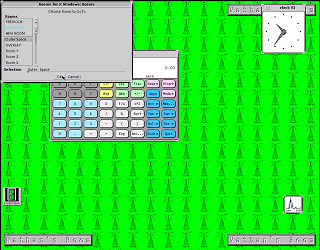
Another way to move to a different room is to double-click on the room
name in any of the corners. Doing that brings up the "goto" selection dialog.
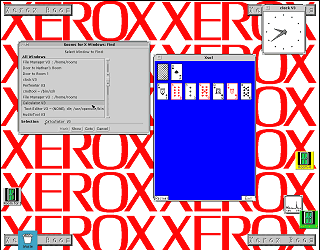
If you need to find an application window the "Find" command from the
door popup menu lists all open windows.
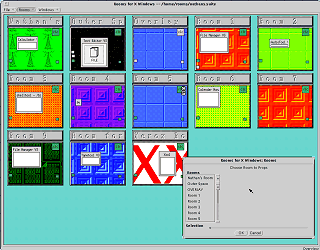
It is possible to create quite a number of different rooms.
The "suite" of rooms you create and the open applications in each can
be saved to a file and reloaded later.
To props a room is a perfectly cromulent thing to do on a Sun. Specifically
there is a Props key on the Sun keyboard intended to bring up property
sheets.
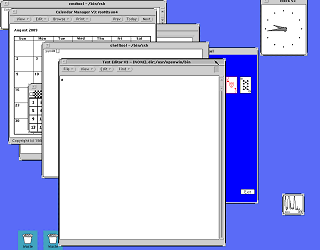
And finally, exiting Xerox Rooms for X dumps all open applications
back on to the Sun OpenWindows desktop.
<< Previous Page | 1 | 2 | Next Page >>
|