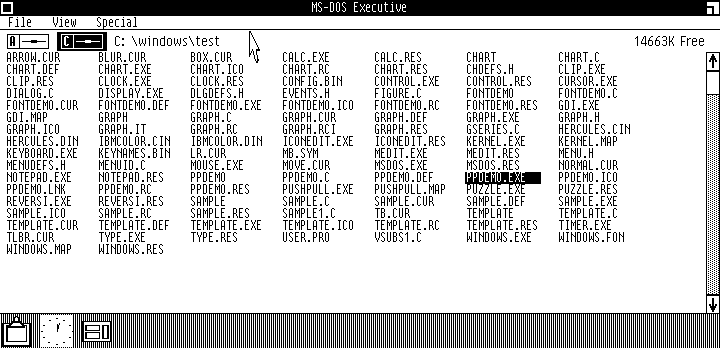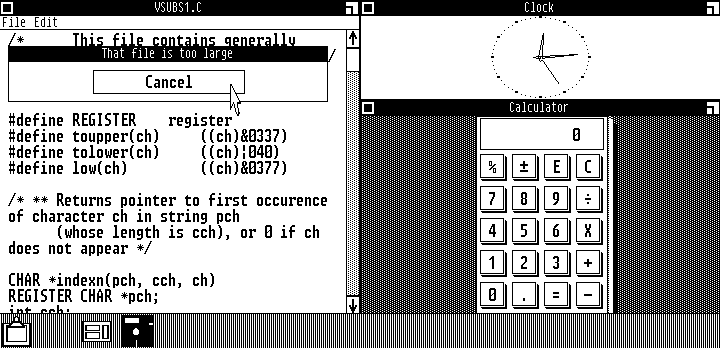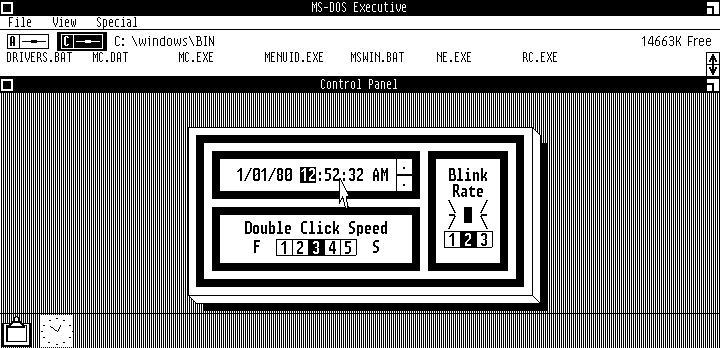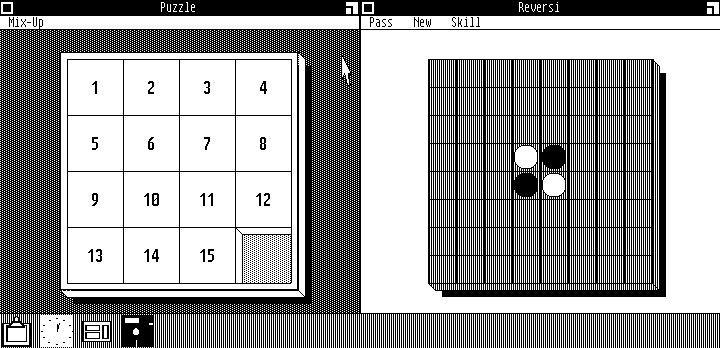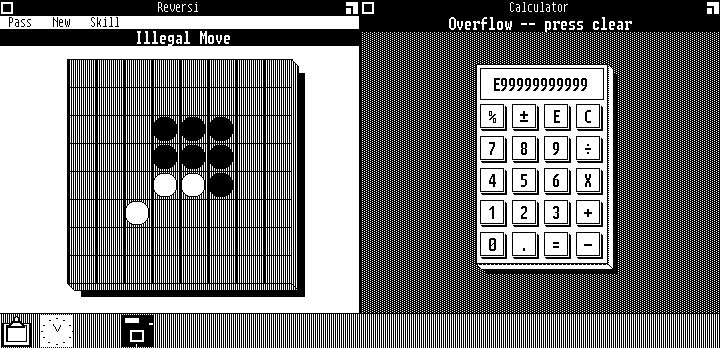Location: GUIs >
Windows >
Windows 1984 pre-release
<< Previous Page | 1 | 2 | Next Page >>
Windows "1984"
screen shots
A while back I stumbled across a pre-release version of Windows 1. The
release date of this version appears to be 10/31/1984 almost a year after
the december 1983 demo and almost a year before the first official release
of Windows 1.00.
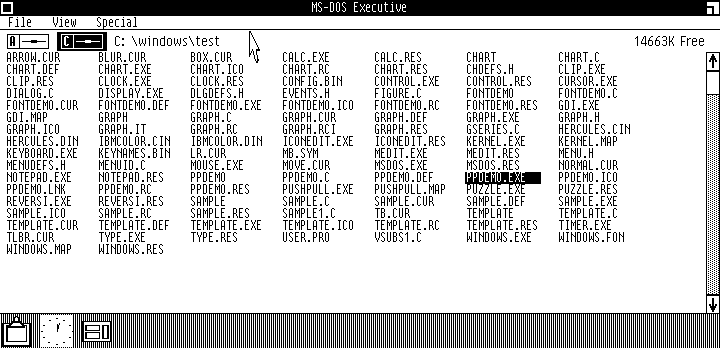
It mostly looks and feels like Windows 1 but there are a few differences:
-
Obviously in development as some things are incomplete and buggy.
-
Only runs on monochrome CGA (640*200*2) and Hercules monographics (720*348*2).
-
No menu on the systembox and no "about" menu item.
-
Executables are in a significantly different format than Windows 1, not
binary compatible.
-
Installs to c:\windows\test. Also creates a c:\windows\bin folder with
command line development utilities.
-
Resources (icons, menus, etc) appear to be stored externally to the EXE
files.
These screen shots were taken in Hercules monographics mode to show better
detail.
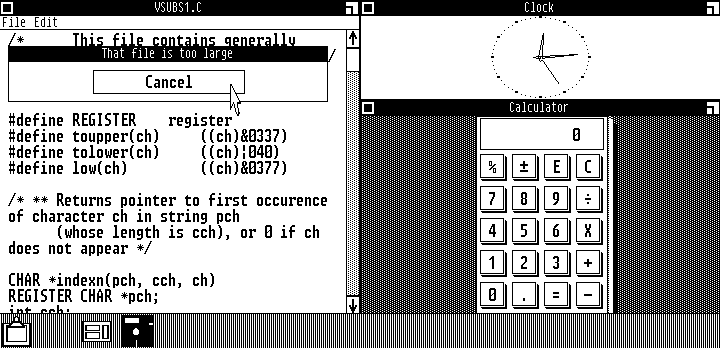
The included applications are not too different from Windows 1. This
screen shot shows Calc, Clock, and Notepad - with its ever tiny memory
buffer.
Like Windows 1 the windows are automatically tiled and active application
icons appear at the bottom of the screen.
One thing that is missing, menu hotkeys do not appear to have been implemented
so the mouse must be used to select menu items.
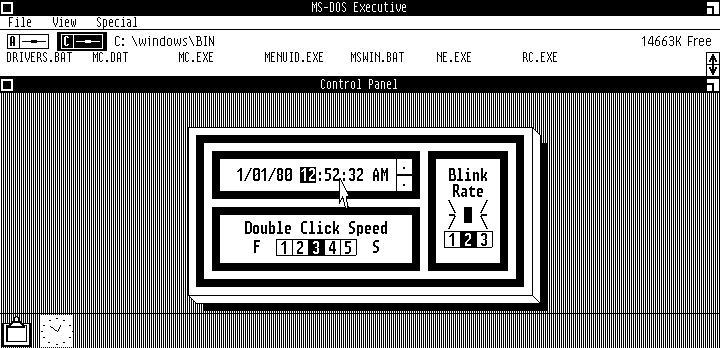
The control panel is very different - and looks like a direct rip-off
of Apple's from MacOS 1.x.
It was odd to see a "BIN" folder, which is a Unix archaisism and not
normally seen in Microsoft products. It is worth noting that at the time
Microsoft was heavily a Unix shop.
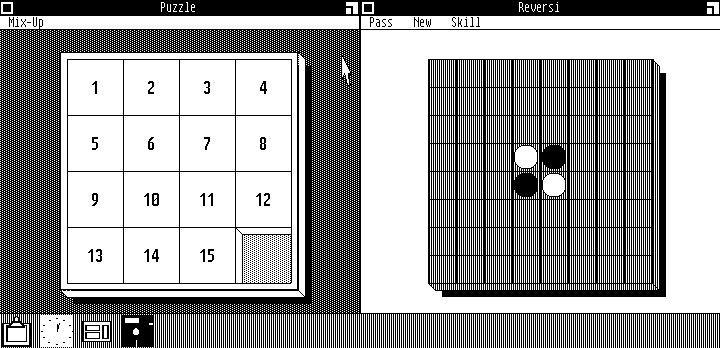
This version of Windows came with a couple of games. A sliding tile
puzzle and Reversi. The sliding tile puzzle is not in Windows 1.
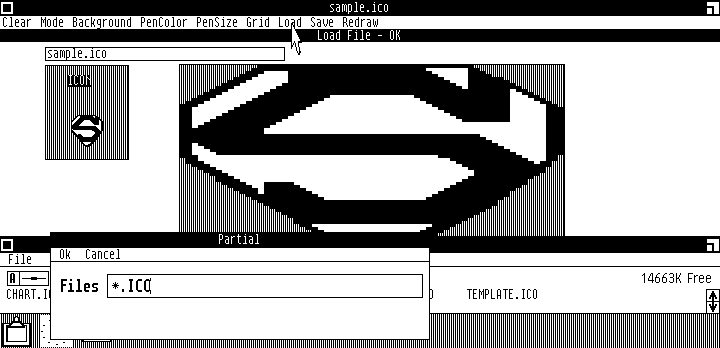
It also includes an icon editor. Oddly, most application dialogs do
not have OK/Cancel buttons, but rather use a menu.
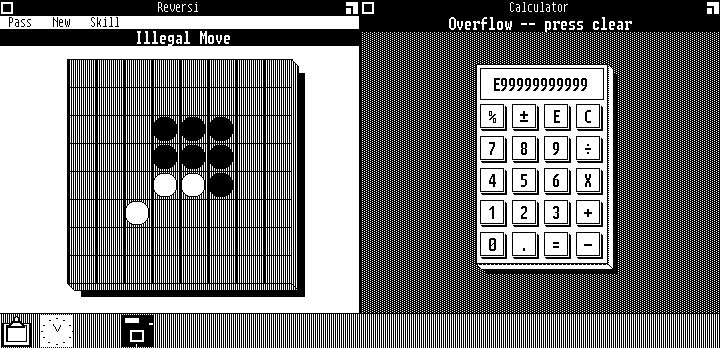
Another interesting difference from the final version, most applications
do not use popup alerts, but rather display alert text at the top of their
window.
<< Previous Page | 1 | 2 | Next Page >>
|