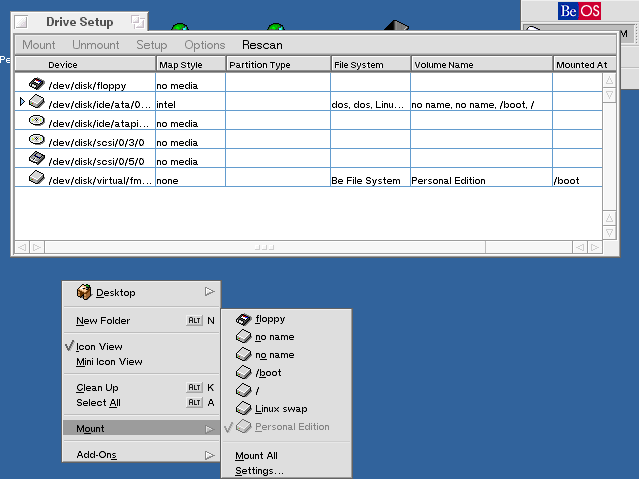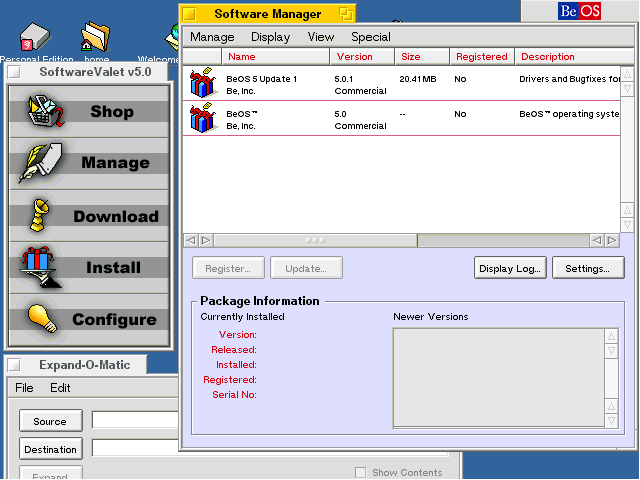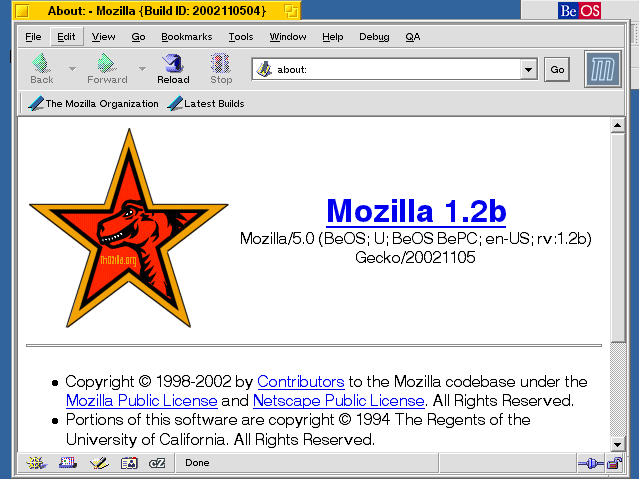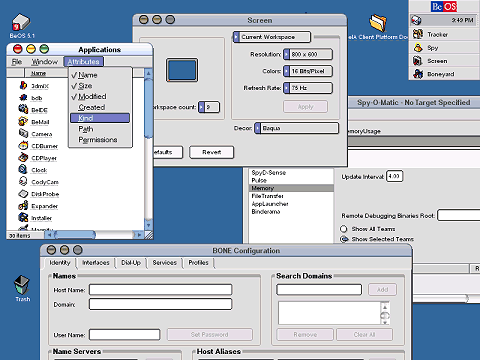Location: GUIs >
BeOS 5.0 Personal Edition
<< Previous Page | 1 | 2 | 3 | Next Page >>
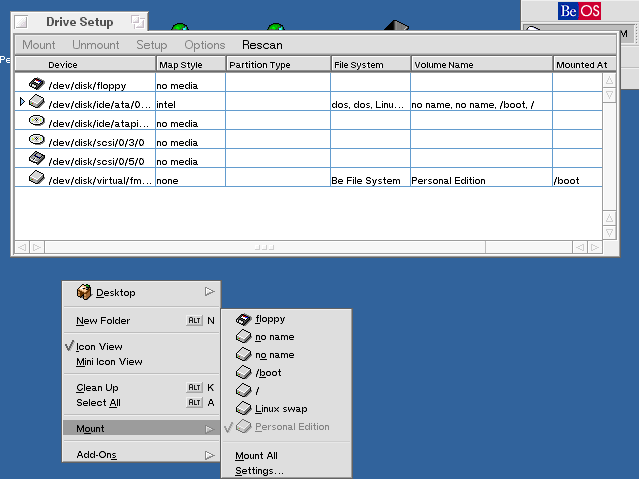
This is the drive setup, a graphical disk partition configuration utility.
BeOS does not try to automatically mount floppy disks, instead you must
mount it by right-clicking on the desktop, selecting "mount" and then selecting
the floppy drive. Other drive types can be set to auto mount although this
is not the default.
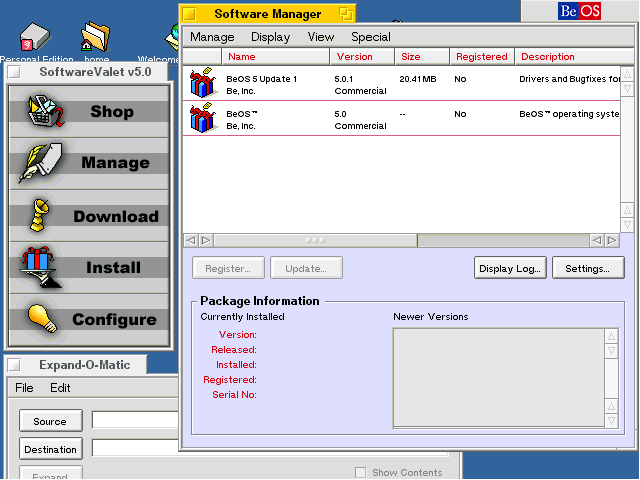
This is the Software Valet application which is used to install packaged
software. Software that installs itself in this manner can be uninstalled
or updated.
Other software can also be installed simply by unzipping it using a
utility called the Expand-O-Matic.
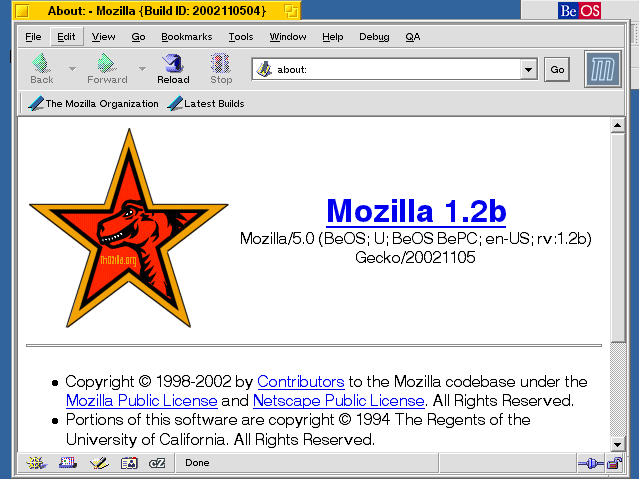
There is a slightly updated development version of NetPostive floating
around, however BeOS can now run the industry standard and ever popular
Mozilla web browser.
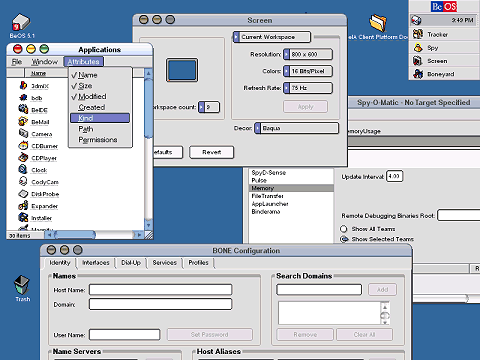
Here is a screen shot of the BeOS 5.1d0 development version. This is
a slightly crashy alpha/beta version of BeOS that was never finished and
was reportedly the last release before Be went out of business. UI wise
there really isn't much new in it except it contains some new title bar
appearances, a new network configuration panel, and debugging utilities.
The default is still the "yellow tabs" however this screen shot shows the
"Baqua" appearance.
<< Previous Page | 1 | 2 | 3 | Next Page >>
|